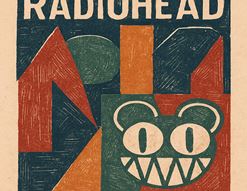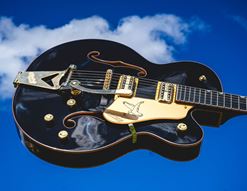Do you use your computer for guitar tones? Do you maybe want to do this, but aren’t sure what kind of software to go for? Let me step in and help!
I’ve been recording guitars on computers for a while, from not long after ‘going digital’ was finally accepted by the guitar playing community. Prior to this, computer-based guitar software was great for achieving extreme or otherworldly sounds, but actual ‘realism’ was a step further than any technology could make.
Obviously, the times they have-a-changed, and digital processing - whether in a floor-based processor like the Helix or as software in your laptop - is now a pretty normal way for guitarists and bassists to get their tones. Today, I’ll have a look at some of the plugins that are available to any player with a computer, interface and internet connection. The choices I’ve made are the ones I consider to be the best around right now.
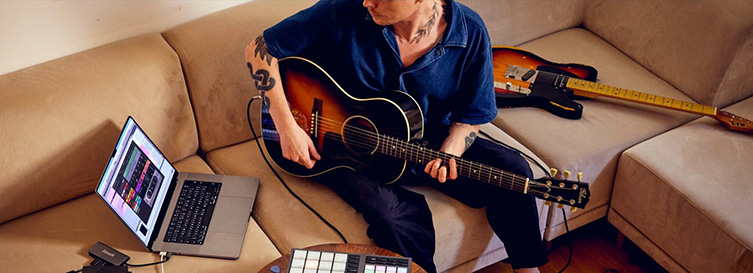
But are they really as good as ‘the real thing’? I’ll address that, but first, what is a plugin and what do you actually need in order to use a guitar plugin/vst?
Contents
- What is a Plugin?
- How Does a Plugin Work?
- What is a VST?
- The Best Guitar Plugins
- Native Instruments Guitar Rig Pro 7
- Positive Grid BIAS AMP 2/FX 2
- Amplitube 5
- Blackstar St James Plugin
- Neural DSP Archetypes
- There’s No Such Thing as a Bad Sound
What is a Plugin?
So, first of all, let me get the terminology out the way. A ‘plugin’ is a term used for software that operates as either a sound-generating device (like a synthesizer), an effects unit (just like a pedal, but represented graphically) or a utility device like a compressor or EQ.
In guitar terms, a plugin simulates the real life gear you’d use to make your sounds: amps, effects and other elements (studio EQ channels and so on). Guitar plugins can offer these elements individually, or they can be compiled into full packages.
How Does a Plugin Work?
A plugin effectively replaces your standard equipment, so that all of your knob turning and button pressing happens on your computer screen. You normally operate the plugin from within the DAW (Digital Audio Workstation, so your Logic, Ableton, Pro Tools software etc) , which acts as a sort of host to the plugin. This is great for recording because it just simplifies everything and keeps your workflow streamlined. The DAW will also ‘remember’ your use of the plugin, so you can return to a track later on and (normally) get the same sound again, a very handy thing when building up songs!
Plugins can also work in ‘standalone’ mode too. This is when you aren’t recording anything and so don’t want to have to go through your DAW software. You can simply load up your plugin, operate it directly from your computer desktop, and enjoy all of the tones and sounds as you’d do with an amp.

In order to use a plugin, you need the following:
- Computer with at least 8Gb RAM
- Audio Interface
- DAW Software (unless using Standalone mode only)
- Headphones or monitor speakers
- Guitar
Here's roughly how you get going...
- Connect the interface to the computer via USB (or whatever connection your interface uses), and install/load the DAW software and plugin.
- Select an empty track in your DAW project, hit the 'record arm' (red circle) and make sure your inputs and outputs correspond with the gear you're using.
- Connect your guitar to the interface and make sure there's a sound coming through your phones/speakers.
- look through your plugin library and find your guitar plugin. Select that and it'll pop up on screen. You'll now be playing through it, and those sounds will be attached to the track you armed a second ago. Dial up the tone you want and you are ready to record!
- I'd always recommend taking time to get familiar with your DAW software. YouTube can prove enormously beneficial to those who dislike manuals!
What is a VST?
A VST is actually the same thing as a plugin. It’s just another term for it, and it stands for Virtual Studio Technology. The term actually makes more sense than ‘plugin’ (you never physically plug anything in, after all), though ‘VST’ gets used less and less these days. But yeah, plugins are VST’s and VST’s are plugins.
The Best Guitar Plugins
There are a large number of guitar plugins available today, and the quality is pretty excellent across the board. It’s been a good decade now since amp modelling technology became almost indistinguishable from the ‘real thing’, at least in terms of finished, produced and mastered songs. Because of this, there are no bad choices to be made on your part: everything I’m covering today is very good indeed.
So, what to choose? I suppose taste comes into it, but I expect you’ll find that most companies will give you the types of tones you are after, no matter how clean, retro, crunchy or lava-filled they may be.
Interface may be a thing for you: you might just like the way a certain plugin is laid out better than others. My experience tells me that there isn’t a great deal of difference in terms of difficulty or anything, so once you’ve acquainted yourself with a given plugin’s front panel and icons, you’ll be grand.

What it might come down to is how close a certain plugin gets to a particular sound. If I say they all sound good, that doesn’t mean that, for example, all of the amp models that simulate a Fender Twin all sound identical. That isn’t true, and this is where you might have opinions. If you want a great Marshall Plexi sound, most plugins will offer this, but one will inevitably sound closer to your idea of a great Plexi sound than the others. Other players may disagree and prefer others, but that’s why there’s such a wide selection!
So without further ado, here’s my list of the best guitar plugins on the market today…
Native Instruments Guitar Rig Pro 7
Native were amongst the first to really nail the concept of realistic guitar tones from a laptop. Back in the late aughts, guitar players were justifiably stunned to see videos of Dweezil Zappa unleashing a ferocious sounding take on Eruption that seemed to completely capture that famous tone.
Digital guitar sounds had finally arrived.

Native Instruments are industry giants for producers and synth players, and with Guitar Rig, they became the dominant force for guitar plugins too. That’s less the case today since their competition his risen to match (and some might say surpass) their achievements, but with an easy interface, loads of great amp & pedal models and some big name collaborations involved (the RZK add-on brings you the sound of Rammstein, for example), Guitar Rig is still one of the obvious choices for the digital guitarist. It’s onto version 7 now, which has allowed Native to keep up with the times and offer a ‘today’ plugin.
Positive Grid BIAS AMP 2/FX 2
Positive Grid have totally owned the ‘hybrid’ amp market in recent years with their line of Spark amps. Whilst today’s blog is about plugins, I mention the Spark amps because they’ve spawned from Positive Grid’s BIAS plugin. Relatively revolutionary for its time, BIAS allows you to be extremely selective about the actual components that go into your virtual amp: you decide which type of tubes go into the power amp section, for example, or what type of rectifier is used. You can actually purchase additional virtual-modelled Celestion speakers, which is pretty wild when you think about it! If you are remarkably fussy about the details, BIAS AMP 2 is a dream come true for you!

If simplicity is required, I’d go for the BIAS FX 2 plugin instead. You get the same type of sounds and a very similar visual interface, but it's less involved than the BIAS AMP 2 software. Less advanced perhaps, but that’s more about the user’s process than the end result. They both sound great!
Amplitube 5
IK Multimedia are a tech company who hit big back during the explosion of iPhone and iPad music apps in the early 2010s. People went crazy for accessories and IK were the people to supply that. At the same time, though, they ventured into the world of virtual modelling, and quietly excelled at it to the point where artists like Joe Satriani, Brian May and Slash have released signature packs with them.
Amplitube, their guitar plugin, is now in its 5th edition, and unlike some other brands, you get actual licensed amp brands here. Not just any amp brands either: I’m talking MESA/Boogie, Orange and even Fender! It’s impressive, not least because these companies wouldn’t have signed on unless the software came up with the goods.
Central to their wares is TONEX, a standalone program that lets you build your sounds from all of the usual components, as Guitar Rig and all the rest would do. It’s the quality of sound that makes this worth talking about, and the ease of use. Indeed, TONEX users are now quite a subculture unto themselves, sharing presets and so on via the platform.

Blackstar St James Plugin
Amp giants Blackstar have decided to put out their own plugin instead of going through a company like Neural or IK Multimedia. An interesting idea and a successful one to boot: Blackstar have definitely aligned this with the best of what’s available, and delivered a plugin that most certainly competes.
The plugin is based, as you’ve no doubt ascertained, on their own St James amp range, and the software is sprinkled with pedals and a studio EQ to assist in tone creation. It’s a pretty straight forward affair - good news for most of us - designed very much in the Neural DSP mould (see below), and the sounds are uniformly excellent.
I can’t decide whether owners of physical Blackstar St James amps will need this one or not (go for other sounds, use your actual amp to record etc etc) but anybody looking for warm retro tube tone will be happy.

Neural DSP Archetypes
Neural DSP are the name on everybody’s lips right now. Creator of the game-changing Quad Cortex floorboard, Neural are the name to beat in the world of digital guitar sounds.
Their plugins are called Archetypes, and you buy them individually: artist models and amp-specific archetypes can be had, so this is less about one plugin being everything to everyone, and more about zeroing in on the particular sounds you want to use.
You can have a perfectly recreated MESA/Boogie MkII C+, a modified Fortin (I can recommend the ‘Nameless X’ one in particular), and special artist plugins from Gojira, Mateus Asato, Plini, Tosin Abasi and many more. Each pack normally has a number of amps and a selection of specific pedals and post-loop effects to spice up your sound.

For my money (literally), these are the best sounding and most fun plugins around at the moment. Why? Well, the ones I have can be used in recordings without having to tweak much at all, and they all sound absolutely magic inside full band mixes. I find them to be very satisfying to use, and I often just dial up a tone in Standalone mode (no other software open) and use it for my practising sessions.
Also, as a footnote: Quad Cortex users (not me, for clarity) can now incorporate some of the Archetype sounds into their QC! That was always the promise made by Neural, and whilst there are currently only a few Archetypes that will cross over, it’s at least happening! More are expected to work in the Quad Cortex soon though, so interested parties should investigate further. It certainly brings more value to both the QC floor unit and the Archetypes themselves.
There’s No Such Thing as a Bad Sound
As I mentioned earlier, there really aren't any terrible guitar plugins these days. In fact, things are so good across the board that it’s quite a task to find a truly bad sound to play with! It’s a good problem to have, but it is still a problem in my opinion. Good tone, after all, is only good in comparison to less good ones, and experimentation with hardware devices can still offer up unusual results when used unconventionally. It’s that whole ‘there’s no such thing as a bad sound, only a sound used badly’ type of mentality.
That’s less the case with digital modelling software, where everything sounds super smooth, polished and professional. It’s what most of us want most of the time, but are we missing that gnarly edge that used to be around some bits of gear? I do wonder about that.
That said, the objective of the game here is usually to sound as good as possible, right? In that task, all of these plugins perform admirably. I’ve mentioned my preference, but that shouldn’t necessarily be yours: most of these companies offer free trials, so take them up on it and have a good deep dive into the world of guitar plugins. See what they can do for your playing, your songs and your productions!