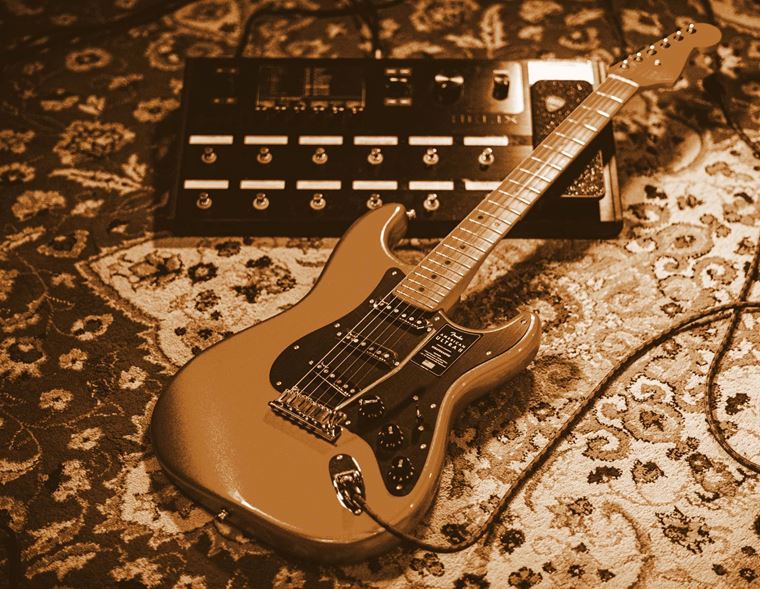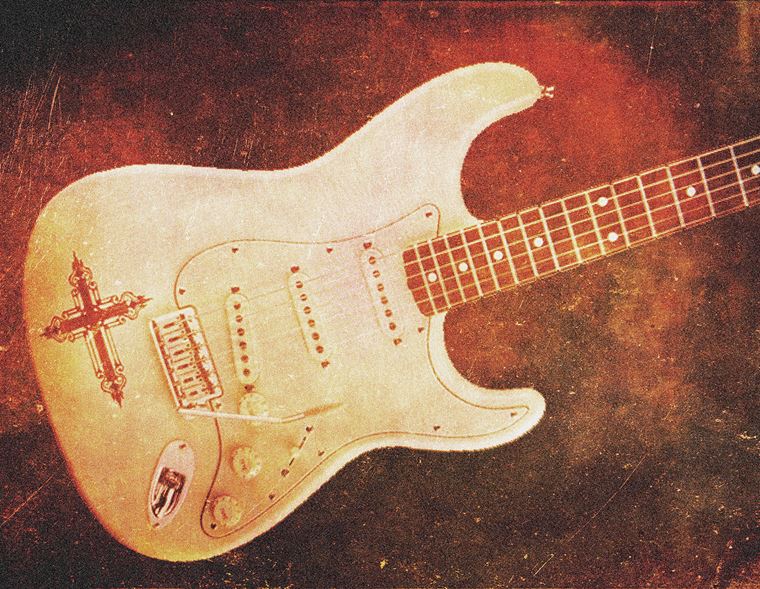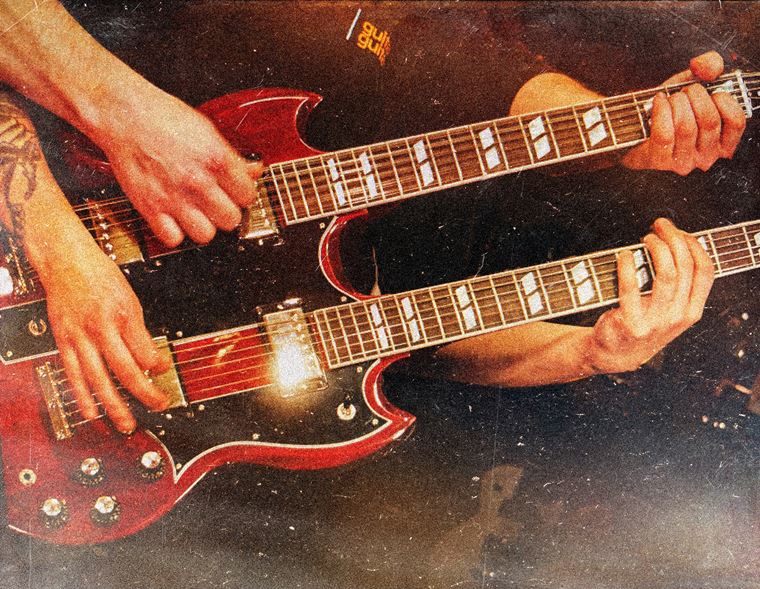How to Choose a Mixing Desk
Published on 22 July 2024
Are you curious about the whole subject of mixing desks? Do you feel like it’s maybe time to own one, but you’re apprehensive about diving in? If so, it could well be that some good honest information is what you need!
This is what today’s blog is all about. Mixing desks are amazingly useful things, but they can also be a little intimidating for those who are new to them, so today my intention is to demystify them, and help you understand how they might benefit your music. I’ve certainly used and sold enough desks over the years to have a good amount of practical knowledge to call upon, and I feel like it’s only right to pass these hard-earned nuggets of wisdom to you! So, pull up a comfy chair and let’s get into it…
Contents
What is a Mixing Desk Used For?
What is a mixing desk?
Let’s begin at the beginning. What exactly is a mixing desk? Put simply, a mixing desk is a central hub for different pieces of musical equipment to all be mixed and controlled. Microphones plug in here, as do effects devices and other ‘outboard’ pieces of gear such as compressors and so on.
A mixing desk is usually used by a sound engineer, whose job it is to take all of the sound coming from, say, a live band, and mix it all together into a good cohesive sound. The mixing desk is the primary tool for this, with its multiple inputs, faders and other tools.

What does a mixing desk do?
In the most simple terms, a mixing desk allows you to take control of how the audience hears a collection of instruments. From the desk, you can determine how loud a given instrument or voice is, how strong the signal is, how it gets panned in the stereo spectrum (how far left or right it appears from as you hear it) and also whether any effects are added. Whilst most musicians do control effects themselves, most (not all) mixing desks offer built in effects such as reverbs and delays to help sculpt a good quality, effective live sound.

How does a mixing desk work?
A mixing desk works by collecting together all of the instruments and mics that are being used on, say, a stage. Each instrument or mic, when connected, is linked to a channel on the desk. Each channel allows control of various elements such as volume (these large faders that make up the main part of a mixing desk are for this function) and the channel’s controls are arranged vertically. We call this a ‘channel strip’.
The mixing engineer controls volume levels and all of the other functions I mentioned previously by making changes directly on the desk via the controls. Turn things up, turn them down, add some reverb or delay, switch things off completely…it’s the nerve centre of the entire live sound.
So everything is fed into the mixing desk (guitars, bass, vocals, drum mics, backing tracks, laptops etc etc) and then the mixing desk sends out an overall stereo signal - incorporating all of the choices and settings made on the desk’s controls by the engineer - out to the PA system. Generally speaking, mixing desks are thought of as part of the overall PA system, but are sold separately from PA speakers.

How to Use a Mixing Desk
Using a mixing desk is as simple or as complicated as the needs of the performance. The desk sits in an area that works for the sound engineer in terms of being able to hear a good balance of sounds. Each mic and instrument is connected via the appropriate cables or by Bluetooth if the situation warrants it (only certain desks offer this feature).
The desk’s output jacks are connected to the PA speakers via XLR cables.
The engineer decides on overall settings for each instrument or mic, and will often ask each musician to make a sound one at a time in order to build up a good live sound.
Effects can be applied if available and wanted. These are built into the desk or ‘bussed in’ via a separate piece of equipment that is connected to the desk.
The engineer will stay at the desk and make adjustments throughout the performance, turning individual performers up or down to achieve the optimal live sound. EQ settings on the desk can be used to ‘carve’ a more balanced overall sound.

What is a Mixing Desk Used For?
So far, I’ve focussed on the example of a mixing desk being used at a gig to mix a live band. That’s the first immediate use, but there are others, so here’s a short list:
- Live bands at gig venues
- Live function/cover bands at events such as weddings
- Spoken Word events and conferences
- Sporting events that require live audio or commentary
- DJ performances
- Rehearsal rooms for bands and performers
- Churches with live performances (even for readings, if the church is large)
- Conventions like comic cons and sci-fi events
How to Choose a Mixing Desk
When choosing a mixing desk, the first consideration would be: what is the intended purpose? What do I need this desk for?
If you are a home musician who wants to connect lots of pieces of ‘outboard’ equipment so that you can record and sequence your music, then your requirements for a desk will be different than that of a touring 5 piece band.

The number of inputs is a particularly important consideration. You need to count up what everyone in your band needs, and then make sure that the right type of connection (for example, XLR inputs for microphones) are available in the correct numbers for your band.
Do the guitar players need mic inputs for mic’d guitar amps? Or are they ‘going digital’? Does the keyboard player want to have a stereo signal? How many mics does your drummer require? Ask these questions and make a note of your requirements, because buying a desk that’s too small for your needs is a waste of time and money! I’d actually advise futureproofing yourself somewhat and buying a slightly larger desk (by larger, I mean with more input connections) than you require. Some audio people talk about ‘frame size’ here, and they are referring to how many inputs a desk has.
Here are some more points to consider:
- Passive or Powered? Passive desks are used with powered PA speakers, and Powered desks are used with passive speakers. The norm these days is to use a passive desk with powered speakers. Some all-in-one systems do this differently, but in 2024, I’d definitely recommend using a passive desk and a set of powered speakers. Why? It’s just how the industry has gone, and allows you a lot of effective power at your fingertips.
- Analog or digital? This is perhaps more a matter of budget or taste/preference. Digital desks offer functionality (remote use with a tablet, for one thing) that analog desks don’t, but their price will reflect that. Lots of analog desks still have digital effects built into them, but that doesn’t mean that the desk itself is a ‘digital desk’: the main workings of the preamps and outputs etc are still analog.
- Signal processing: do you need it? Having effects built into a desk increases the price. Now, there are a few ways to go with this. One way is to buy a desk with no effects at all: you’d get any effects you need from other pieces of equipment. Another is to buy a cheap desk with a few effects built in, and understand that the effects may or may not sound amazing (though they mostly sound good these days). One last choice is to invest in a top end desk and know that the built in effects will be studio quality. What is the correct choice? There is no correct choice! It all depends on what you need, how you want to approach your sound, and what you’re able to spend on a desk.
Some Desks to Check Out
Here are a few popular scenarios and a good mixing desk to take care of that scenario. These are recommendations, but are certainly not the only choices that are good: we have loads of great desks in stock, and I’d always recommend talking to our staff and having a good shot of any desk you’re interested in.
Nevertheless, here are some good places to start your journey…
Solo Artists, Duos & DJs : Yamaha MG10XU
For solo performers, duos and DJ gigs, I've opted for the Yamaha MG10XU. There are 4 XLR inputs, so even acoustic duos who both sing and require XLR inputs for their guitars (which isn’t likely, to be honest) will be fine here. The extra tracks can be for keyboards, backing tracks or whatever else is required for a show with relatively few people on stage.
Yamaha’s gear is always sturdy and reliable, and I’ve certainly sold plenty of these deks over the years! Despite my cautioning earlier about affordable desks with built-in effects, I think you’ll find the generous selection onboard here to be most definitely up to the task. You even get a dedicated control knob for the compressor on channels 1 and 2, so your vocals will sound strong and balanced. A good buy!

Standard Rock or Function Band: Mackie ProFX16V3
Mackie are a real PA institution, and their ProFX series of desks have proven perennially popular with busy semi-pro bands and acts. This range is Mackie’s equivalent to the Yamaha MG range I just showed you, so do check out comparative sizes of desk from these (and other) brands.
Again, I’m recommending this particular desk - the ProFX16V3 - because of personal experience. I’ve used this one loads of times and sold it loads of times. It’s easy to use, packed with good - and usable - features, and is reliable night after night. Rock bands are going to need inputs for several vocals, guitar(s), bass and several for the drum kit, plus whatever else might be up on stage, like keyboards or a laptop. This desk gives you 16 inputs, 11 of which have high quality Onyx preamps. A good start!

This desk also operates as an audio interface & USB recording device, so you can literally use it in the recording studio and then pack it up and take it to the gig for live sound. When you get to the gig, you’ll be able to take advantage of the three customisable monitor channels (so that band members get different monitor mixes delivered to their in-ears or monitor wedges) and a subgroups function, which allows you to group together, say, all of the drum mics and then control them together with one fader.
This desk has lots of very cool and practical features, and it’s still an affordable purchase. Get the band to chip in!

Top-End Choice: Midas M32
My final choice today is quite extravagant for a ‘first mixer’ but I wanted to illustrate what’s available in the market today. It may be that you’ve been gigging for years and have been around all kinds of mixing desks already, so your first purchase may well be a more highly spec’d desk like this one.
Even the name ‘Midas’ will bring a smile of recognition to any sound engineer’s face. They are one of the most respected names in the business, and this Midas M32 model - despite being an expensive purchase - gives unbelievable bang for the buck. We’re talking about 25 motorised faders (save your settings, move on to another mix, and recall those initial settings at the touch of a button), a 7”digital screen, wireless app control via your phone or tablet and a full complement of the very best mic preamps in the business, certainly at this price point! The desk itself is made from a combination of carbon fibre, aluminium and steel: this thing is built expressly to take the rigours of the road in its stride.

This is basically the champagne of mixing desks, outside of going into the realm of £50k+ behemoths that get installed in gigantic castle studios. In real terms, for players like you and I, this is as good as it gets. Try it and be spoiled forever!
A Worthy Purchase
Mixing desks are not quite as sexy a purchase as a new guitar or effects unit, but in terms of what they do to your overall sound, not to mention your career, they are essential and much loved bits of kit. Get fully acquainted with what’s out there, come into guitarguitar and ask us questions, and then choose the desk that works for you now and in the future. Learn what it does inside out and you’ll be unstoppable.
Click to Browse our Entire Selection of Mixing Desks