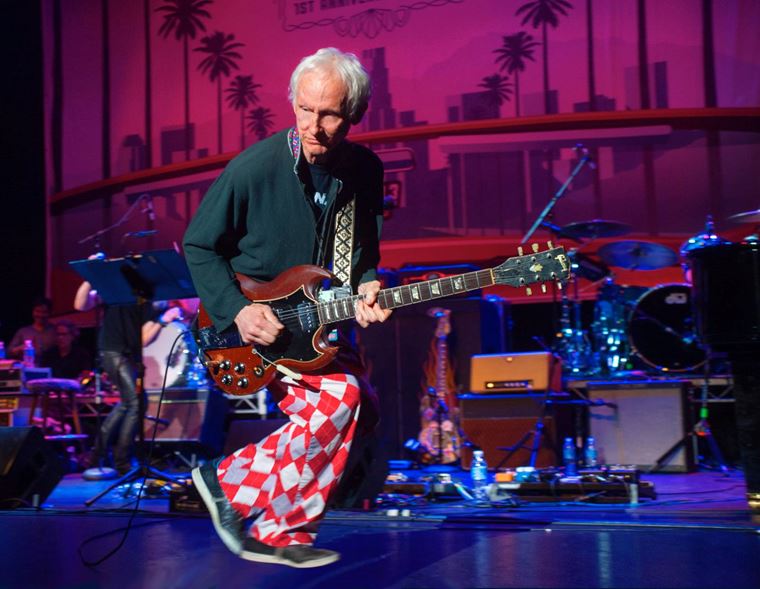Our Expert Guide to DAW Controllers (Updated for January 2025)
Published on 04 October 2024
DAW: Digital Audio Workstation. It's the studio-relacing software that we all use when we're recording and making music. DAW's have revolutionised music production, but endless clicks of a mouse on a screen can get in the way of a good workflow, not to mention become really tedious!
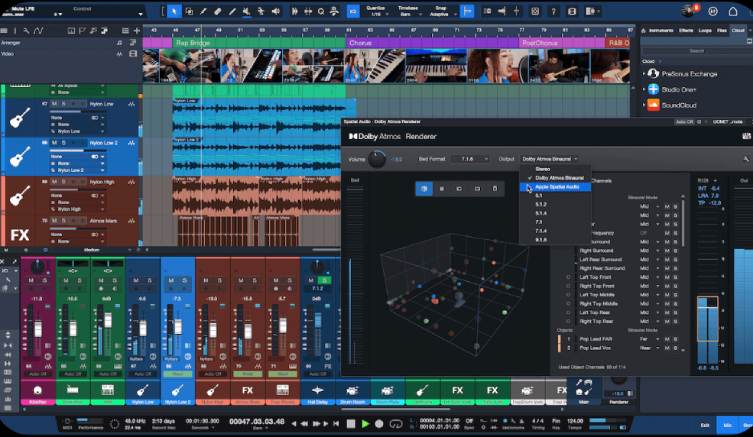
If only there was some sort of device to control the functions of a DAW? Wouldn't that be great?
Enter the DAW controller, or control surface..
Contents
Which DAWS can use a Control Surface?
How Do I Use a DAW Controller?
How Does a DAW Controller Speed up My Workflow?
What are the Best DAW Controllers?
Gear Should Work Around You, You Shouldn’t Work Around the Gear
What is a DAW Controller?
A DAW controller is a specially designed piece of hardware that connects to your computer - generally by USB - and is covered with dedicated controls to let you adjust all of the main functions and parameters of your DAW software. Instead of always clicking on menus, clicking on graphics of knobs and graphs etc, you can reach for a dedicated control and make your adjustments, just as if you were sitting at an old-school mixing desk.
Who Needs a DAW Controller?
Anybody who records music, remixes music or works with sound in any way that includes software will feel the benefit of a DAW controller (otherwise known as a ‘control surface’). These devices make recording sessions more fun, quicker and allows you a smoother and more productive workflow.

Which DAWS can use a Control Surface?
As far as my experience goes, all DAWs are able to use Control Surfaces. Some software has its own dedicated hardware, such as the Push controller for Ableton Live, or the various Maschine hardware devices for Native Instruments’ Maschine software. There are also loads of third party companies (often synth companies like Arturia) who make DAW controllers that are assignable to any software via MIDI mapping, where you essentially tell the software which knobs/faders/whatever control which parameters.
It’s worth noting that even software-specific controllers like the Push can work on other DAWS in exactly the same way as third party models.
The most popular DAWS out there are these (and they are all able to work with control surfaces):
- Pro Tools
- Logic
- Ableton Live
- FL Studio
- Cubase
- Bitwig
- PreSonus Studio One
How Do I Use a DAW Controller?
Most controllers are connected to your computer via USB, and then selected from a menu. If the controller is designed specifically for your software, then all of the functions will be ready to use and marked on the device: selected tracks, duplicating, panning, levels…all of the functions you’d expect to see and use will be there at your fingertips. Just load up a project or start a new one and get going as usual! Instead of endless mouse/trackpad clicks, you’ll instead use the dedicated controls on the DAW control surface.
How Does a DAW Controller Speed up My Workflow?
When using a DAW controller, you’ll find yourself approaching it as something that’s half-way between a mixer and an instrument. Whichever one you choose will have a wide selection of purpose-made controls, so in no time at all, your hands will be automatically reaching for certain knobs and switches to perform particular tasks. All of this is far faster and more efficient than navigating an on screen arrow with your mouse or trackpad. Just as keyboard shortcuts can speed up your workflow - when you finally learn them - so can a DAW controller, with no special learning or skills required.
You’ll be amazed at how quickly you can put together, edit and adjust your tracks when you’ve got a good controller at your fingertips!

What are the Best DAW Controllers?
This is a tricky question to answer, because it depends on a few factors, namely: the software DAW that you’re using, and what type of work you want it to help you with. Whilst all DAW controllers are the same in principle, they obviously have their own layouts and controls, so trying a few in advance may prove helpful.

All of them use MIDI to send and receive information, so theoretically, you can use any control surface with any DAW: you may just have to spend some time ‘mapping’ the controls (telling the DAW to use a certain knob or button for a certain function).
Here are a few that are well worth investigation…
Ableton Push
It’s a bit of a standard-setting piece of hardware, and if you use Ableton, it’s hard not to recommend this as your first option.
The Push is custom-designed exclusively for Ableton Live, and the combination of grid, macro control knobs and large LED screen make it a pretty comprehensive tool. Now in its 3rd iteration, you can even get ‘standalone’ Push controllers that work without a laptop. The future is here!

AKAI APC464
Akai (japanese for ‘red’, fact fans) are old-hands at the controller game. Their MPC hardware samplers unofficially started the trend for desktop production boxes in the 80s, and since then, they’ve delivered in terms of similar devices for updated tech.

There are many Akai controllers out there (in fact, they co-designed and built the original Ableton Push), and this APC464 is focused on Ableton Live in particular. You can tell this from the design: that large grid of multi-coloured pads is a drum machine, a synth keyboard and a mixing desk, depending on the setting.
If you are an ABleton user, this is a very capable alternative to the Push, and far more affordable. If you are not an Albeton user, then do remember that this is a MIDI controller, so you can map all kinds of functions to the APC464, whichever DAW you use.

PreSonus Faderport 8
This excellent piece of gear bridges the gap between DAW, mixing desk and plugin editor. The whole vibe here is about minimising the amount of times you need to reach for your mouse, sp producers looking to streamline their workflow will love this.

The PreSonus Faderport 8 will work with all of the main DAWs, but it is pre-mapped for Studio One (as you’d expect, since PreSonus makes both!) and Ableton Live. There are 8 fully motorised faders, which is a fantastically useful and quite impressive feature: recall various mixes at the touch of a button, plus impressing your clients with the moving faders!
The record button and transport controls (play, stop etc) are all big and obvious, which all add to a speedy workflow. No messing around!

Arturia Keylab Mk III
This last choice is a slightly cheeky sidestep into the world of controller keyboards. I concede that controller keyboards are a different subject, but I did want to at least establish the fact that, with keyboards like this Arturia Keylab MkIII, you may find that you get everything you need as a producer right here:
- Physical mixer section with 8 faders
- Full transport section that’s easy to locate
- 16 pressure sensitive peds for drumming and for data/value entry
- Colour screen
- Excellent quality keybed with aftertouch
- Full, deep DAW integration
I feel like this type of thing might actually be the answer to a lot of people’s prayers, particularly when they take a little time to map certain features they need to the encoders. There are lots of controller keyboards available from guitarguitar: I chose this one since it is up to date and because I’ve had good experiences with Arturia hardware in the past. It feels good and solid under the fingers, and for hardware, that’s half the battle!

Gear Should Work Around You, You Shouldn’t Work Around the Gear
I firmly believe that the only reason for this equipment to exist is to make our lives as musicians and producers easier. If it’s a hassle, or introduces compromises in any way, then it’s not surviving in my studio.
The great news is that we are now a few decades into the idea of DAW controllers, so most of the niggles and wrinkles have been ironed out. It’s more a case of finding the correct thing for you, that promotes a good workflow and helps keep inspiration at your fingertips, not locked away in your brain, never to be heard.

There is a DAW controller for you! I hope this guide helps you find it.
Click to View our Selection of DAW Controllers