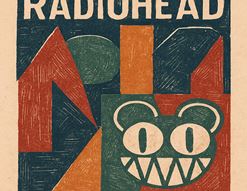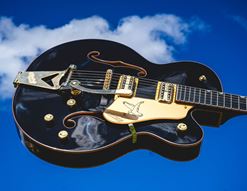So, you've been playing the guitar for years and have finally decided to take your first steps into recording at home. First of all, well done! Taking a leap into something completely new is intimidating, there are no two ways about it. However, once you get over that, the very basics of recording at home really aren't that tough to get your head around. So, we reckoned we'd break down the simplest steps to help you guys get started on your journey.
Contents
- What do you need?
- Computer/Laptop
- Audio Interface
- DAW Software
- VSTi, VST, Plugins
- Microphones
- Monitors/Headphones
- MIDI Controller Keyboard
- Control Surfaces
- Recording Packs
- Okay, but what do you actually do!?
- How Much Does it Cost?
- Final Thoughts
What do you need?
Don't worry, we're not going to bog you down too much with any gear chat but we will run through the essentials in case anything is confusing you. You want a simple, straightforward set up right? Well, you're going to need the following:
Computer/Laptop
So, a computer is a fairly obvious one. It doesn't need to be a NASA level supercomputer either folks, just a fairly up to date rig that doesn't run too slowly. Even if you have an older machine that's seen better days, sometimes all it takes is a little time spent clearing it out and performing some basic maintenance that you may have neglected. You may find as you start installing software and getting more in-depth with your recording that you need to upgrade but what you have at home should be enough to get you started. Remember, there are always options to record on your phone/tablet if not, so don't be disheartened early on!
Audio Interface
An audio interface, to put it simply, is essentially a tool to allow you to plug your guitar into your computer. There are loads of different brands and options out there but Focusrite, Universal Audio and Presonus all make fantastic affordable interfaces that won't break the bank. Think of this as a tiny version of a traditional mixing desk - you plug your guitar in and use it to record, simple as that! These tend to be pretty easy to set up with only minimal installation of drivers required to get you going. For a more in-depth look at these, click through to our Audio Interfaces blog!

DAW Software
Next up is your DAW. What's a DAW, we hear you cry? This is the software on your computer (it stands for Digital Audio Workstation) that allows you to use it record. You've no doubt heard of the likes of Ableton, Cubase, Logic and other similar platforms, these are all DAWs. Mystery solved, now go and record your masterpiece!!!! Just kidding, the DAW you choose will probably depend on what feels best. A lot of companies give users free trials, these are often included with interfaces so keep an eye out to see what you can nab when you're buying your gear. In our honest opinion, what you use doesn't really matter, it's what you do with it that counts. They all have different strengths and weaknesses but we'd be sitting here all day if we tried to list them all. If you have friends who have been recording for a while, get their advice or have a chat with us about what's going to work for you. Play around with a few different platforms and see what seems like the best choice, you're going to spend a lot of time on this so choose wisely!

VSTi, VST, Plugins
VST stands for Virtual Studio Technology, in other words, software which takes the place of the rows of blinking studio equipment you've seen in all your favourite documentaries. Music production has become so advanced that almost all of these tools are now available in a software equivalent, as are VSTi or VST instruments. That means that some of the most coveted effects units, compressors, synths and mastering gear of all time can be right at your fingertips and that, studio boffins, is a seriously powerful thing. These will vary depending on what DAW you choose, but pretty much all of the main players have plenty of cool effects and instruments to get stuck into right away.
It's worth wrapping your head around the basic, built-in plugins before you start buying new ones but when you do, there are VSTs for everything under the sun and you'll have a blast shopping for some new software to use on your tracks. Many guitarists who are totally reliant on their effects on stage use software effects in the studio so don't knock em til you try em, there's a lot of fun to be had in playing with computer-based gear. Native Instruments offer some seriously comprehensive bundles that pretty much kit you out with everything you need, now while these maybe seem like quite an investment for beginners, they're definitely something to aspire towards, or if you feel like committing, trust us, they won't let you down.
Microphones
Although lots of recording can be achieved these days be using VSTs/plugins and plugin instruments directly into the computer via an interface, vocals are an exception. If you want to record vocals, then you need a microphone.
Simply put, there are two main types of microphone to know about at this stage: dynamic mics and condenser mics. Lets’ check these out:
- Dynamic mics: these are what you’d probably regard as ‘normal’ mics: the ones you find everywhere from rehearsal rooms and venues to karaoke nights and so on. Dynamic mics are ‘plug and play’ in the sense that they need no additional power in order to operate. We refer to this as ‘passive’ and a good example of a passive dynamic microphone is the world-famous Shure SM58. If you can afford only one mic, then this one will cover an awful lot of ground for you!

- Condenser mics: condenser mics are able to capture more detail and nuance than a dynamic mic. Generally speaking, condenser mics stay in the studio and away from live performances, as they are too sensitive for using on loud stages. Condenser mics require power in order to function. This is normally supplied by your interface and is called ‘phantom power’ since it doesn’t feed or interrupt any other device whilst it’s being used. Many recording packs include condenser microphones.

Both types of microphones use a type of connection known as XLR. We talk about XLR cables having male and a female connectors, and you can’t put one end into any piece of equipment ‘the wrong way’ since it’ll be immediately obvious which way things should connect!
Monitors/Headphones
Okay, this one is pretty self-explanatory, if you don't have monitors or headphones, how are you going to hear what you're working on!? Prices of both can either be fairly inexpensive or an absolute fortune depending on what you're after but for just starting out, nab yourself an affordable set to get you going. A lot of experts gag at the thought of mixing entirely in headphones and to be fair, they're probably right. However, in the learning stages, it's not going to make a huge difference, work with what you have available until the time comes to step up your game!

MIDI Controller Keyboard
A MIDI controller keyboard generally has no built-in sounds of its own. It is used in conjunction with your DAW and VSTs/plugins to create musical parts, navigate the DAW software and generally do the legwork of making music on a computer but away from the laptop’s own QWERTY keyboard.

Loads of manufacturers produce MIDI controllers, and they all have their own spin on how controls and features are arranged. M-Audio are a very solid choice, and Arturia make a range of more luxurious controllers.
Control Surfaces
One thing that is worth mentioning is the subject of control surfaces. These are devices that have been designed to allow your workflow to speed up, but offering lots of buttons, dials, siders and other assorted controls, which can all be mapped to a particular function. Control Surfaces can be quite specific to a piece of software (the Ableton Push can technically work with any DAW, but it’s obviously designed around Ableton Live), whereas others are more general. Lots of MIDI controllers incorporate the features of a control surface into their design, so you may find one device that gives you all the control you require in one place.

Recording Packs
Most major manufacturers of studio gear offer boxed recording packs, to help give you an easy start into recording.
These packs generally include an interface, a condenser microphone, a set of over-ear monitor headphones, a USB cable for the interface and an XLR cable for the microphone. Some packs will differ in their contents (some packs include monitor speakers, for example) but they will all also include some form of DAW software.

The following companies all offer bundled recording packs:
Have a look at them all and go with what works for you in terms of requirements and cost.
Okay, but what do you actually do!?
Right, we tried our best to keep that brief... and it didn't really work out, but that's the way of the studio folks! A huge amount of production is problem-solving and we want you to run into as few problems as possible, so take in the info above and use it to inform your choices as begin to build your studio up. Getting going is as easy as following the setup instructions of your chosen kit and making sure it's all working together. Thankfully most brands make this pretty easy nowadays so you should be rockin'. Remember if you're ever struggling, we're just a phone call away.
Next up, the fun and (slightly...) more straightforward part. Recording!
So everything is plugged in, installed and good to go, let's lay down some guitar. This really is as simple as plugging your guitar in, opening up your DAW and beginning to play. Once you've checked you have sound, arm the track on your DAW. You may have to make sure you're set to monitor mode so that you can hear it - this is generally a little speaker shaped icon but you'll no doubt know that already if you've been messing about with your new system. Remember if you have a trusty amp or pedal board at home this is when you can bring it into play, there are loads of ways to connect to your computer but either plugging straight into your interface (known as a DI) or running from the output of your amp are probably the most simple.

Next, is where things really start to get interesting.
So you've jammed your heart out and have a guitar track laid down, you can now begin to experiment with it and manipulate the track. This means implementing things such as compressors, EQs and all of your usual guitar effects to take it from a home practice sound to a mainstage at your headline gig tone. You don't always need to be over the top and fancy and remember, the simplest solution is often the best (just ask the Ramones...) The one thing you don't want to compromise on though is your tone, so spend time tightening it up and not stopping till you get that special sound in your head. Play about with EQs and compressors in particular as they can really help to fatten up your tone and provide separation to different parts. Effects such as reverbs and subtle delays can also add a lot of depth to your recording so don't be afraid to get a little bit wild with it til you find a good balance.

With your newly acquired plugins, you should be able to track down other instruments as well if you fancy recording them into your mix. For this, a MIDI keyboard would be a really handy piece of gear to own, allowing you to play the notes on a keyboard and trigger the sounds on your computer. However, if what you're doing is strictly guitar-based while you start to learn, there's still loads of fun to be had. Experiment with layering up sounds, switching up your tone when you record new tracks to bring the feel of a second guitar and behold as your mind wanders. Recording is an incredible thing and while there are absolutely loads of benefits to doing it in a professional studio, at home is where you can spend a lot of time going on a journey of your own and getting lost in the process. At the very least you'll be more informed next time you're working with a producer in a full-scale studio. Side note - you'll be pleased to hear that recording vocals, while it has its complications, is also fairly straightforward at a basic level so if you have a mic at home, spend some time laying down demo tracks and trying to get them as natural sounding as possible. Even wordless vocals can add a huge amount of depth and ambience to a piece so don't be afraid to try it out, it all helps the learning process.

Remember, recording doesn't have to be overly complicated or difficult, it is simply about putting down the idea in your head and letting it develop into a finished track. The most important thing to focus on as a total newcomer is learning the ins and outs of your DAW, which thanks to the glorious power of the internet, is easier than ever. Our staff are unashamed gear nerds too and we're always here to help, so don't hesitate to give us a shout, we literally live for the chance to geek out on some recording issues (we're sad like that...). Then, try out some VSTs on your recordings, see what different effects do and learn to adapt them for your sound. Giving each instrument its space in the mix is a key element of good production and it's worth recording a few guitar tracks to give you a chance to try out panning and different EQs to make sure each one sounds punchy, proud and powerful, even if it's just a subtle element. Most importantly, have fun and have a mess about! Rick Rubin didn't grow that beard overnight and he didn't learn to be a master producer either. You have the benefit of being in the comfort of your own home so there's no judgement. Spend time practising, getting used to the software, learning and asking questions and we PROMISE you, you'll notice some big differences.
How Much Does it Cost?
So, how much hard cash do you have to lay down to get into recording? Well, that depends on a number of factors, but the quick answer is: ‘as little as a couple of hundred quid or as much as many thousands’.
Basically, if we assume that you already have a laptop or computer that is powerful enough to use, then you can buy one of those Recording Packs I mentioned earlier, budget a little for a small MIDI controller keyboard, some mic stands and cables etc, and be on your way for not much over £300.
If you want to get into higher-end recording, you can choose to incorporate more sophisticated equipment. In addition to top end interfaces from brands like Universal Audio, you can spend untold sums of money of high-end microphones (Neumann are still the first choice for the pros) and other pieces of equipment. In this regard, you can easily spend way past £3000 on gear, and you’d probably do well to invest in an extra-powerful computer to handle it all, too. 16Gb of RAM is fine for most uses, but 64Gb of RAM will allow you to forget about processor issues. That’s another subject, but do bear that type of thing in mind!
Final Thoughts
This is, of course, merely a toe dipped into the ocean that is recording. Every day is a school day and it takes time to learn and develop your skills but we want to help ease you into the process and get you doing the basics before you start producing the next Dark Side of the Moon. Once you have that knowledge no one can take it away from you and it's a vital skill as a musician in this day and age. Amazing sounding production does happen at home and it's never been easier to make your dreams of recording that one classic album a reality. Try your hand and see what happens, you never know where it might take you...
Click to View our selection of Studio Essentials for Beginners